- Your readers need to easily locate your posts by topic
- They may not be able to reach long-archived postings, especially since archive links list archives by dates, and if you have many of them, going through them gets daunting, and the fact that Previous Posts shows only last 10 posts doesn't help
You will realise that Blogger doesn't offer post categorization. There are ways to achieve this. Do a search on "blog how to categorize posts" & you will see a variety.
I have ruled out using Technorati as it seems that you need an account with del.icio.us, besides when I used Technorati to search my blog, the results were not as bad as Blogger Search but still way incomplete. Ruled out using Blogger Search (beta) as suggested by Danchong as Blogger Search result is horrid, also read that search only covers blog entries posted after a certain date in 2005, which doesn't work for me since I started blogging way before that date.
I finally settled for a combination of using PicoSearch and a drop-down box as suggested by Li Zhao. It's brilliant & practical. All entries were accurately picked up by Pico. Li Zhao has documented how it's done, but to add on, I will share some tips & caveats.
1. Put the codes from Pico in your blog template's profile-container just before $BlogMemberProfile$. This will make your drop-down box appear in every page of your blog.
2. Create as many categories as you like via OPTION VALUE, eg. 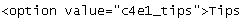 before the
before the tag.
tag.
3. Save your template and republish whole blog.
4. In your posts, ensure that you enter the keyword (c4e1_tips in above example) somewhere in the body of your post. I do so in the last line in the smallest available font. You can creatively hide this using a font color that matches your blog post body.
5. The reason why I use a cryptic-sounding keyword is so that you won't get funny ads on your search results. For example, if you have a generic keyword such as "fun", expect all manners of suggestive ads when users go to this category.
6. About the keyword:
Since PicoSearch can search up to 3 sites that you specify, in order to ensure that the search in each blog returns only entries for that blog, prepend your keyword with something unique to that blog. In my example, this blog is http://computing4every1.blogspot.com, so I prepend the keyword with an abbreviated code (c4e1) of this blog. When I search this blog, it will not return entries from other blogs registered in my account with Pico.
Caveats:
- The free version of PicoSearch indexes up to 250 pages. If you don't archive your posts, this can go a long way. When you hit this limit, consider a paid version, or hopefully by then, Blogger Search is better or Blogger comes with categorization.
- You need to manually re-index via Pico when you have added new postings.
Category: c4e1_tips
No comments:
Post a Comment